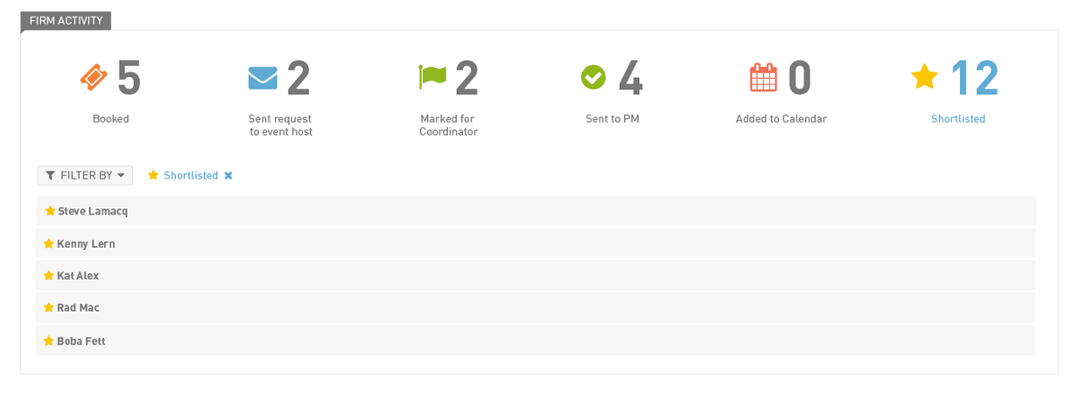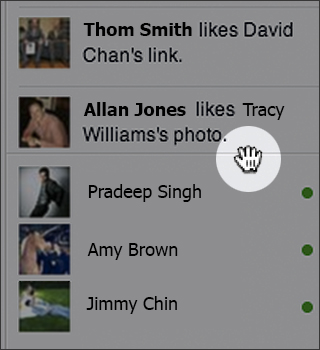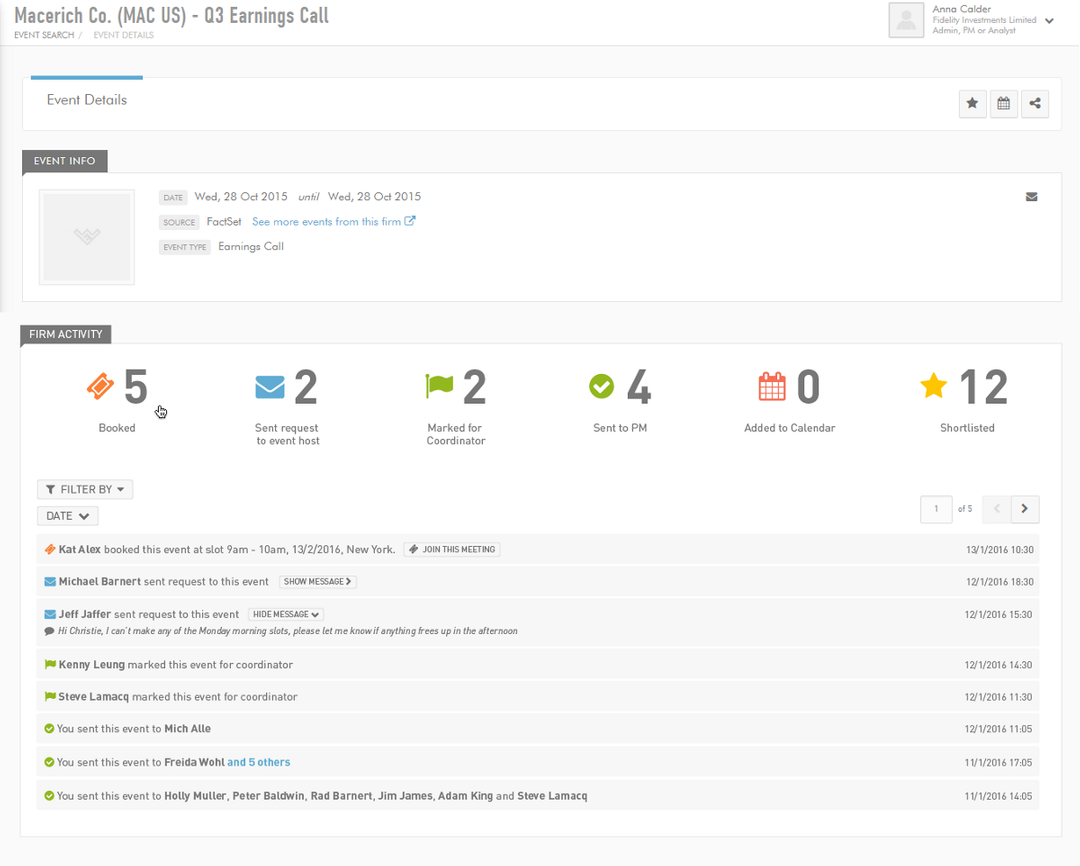WeConvene Activity Feed
User Story
As a Buy Side user, I want to be able to view my colleagues’ interaction to a single event, and perform respective tasks (sharing to other colleagues if the event is a bit quiet, etc) to it.
Background Information/Analysis
This is a rather recent project that is still under development. The idea came from one of the buy side clients. They would like to view the event’s interactions at a glance, and perform suitable actions towards the event — say if the event is not very popular and not many bookings are made, they can then send this out to colleagues to see if they have interested clients; same way, if many colleagues have booked into the event, they can skip it and allocate their slots into others.
From a buy side user’s perspective, they would like to view the following interactions:
- Booked an event
- Sent request to host
- Marked for Coordinator
- Sent to PM
- Added to Calendar
- Shortlisted
Solution
Here in this project, we are trying to introduce an “activity feed” UI pattern, which is quite a similar concept to that of Facebook’s (and many other social medias out there).
Mockups
This project is still under development, and is subjected to many future improvements in the coming releases. Here are a few mockups to roughly illustrate. Login as a buy side user, in the event search page, click on any of the events. In the Details tab you can see the “Firm Activity” section. The main interaction summary will be shown with distinguishable icons; the activity feed will be listed below, some of which will have corresponding interactions. The activity feed is also filterable with types. This can be done by either clicking the icons in the summary part, or the “Filter By” button.
This is when only booked events are showing
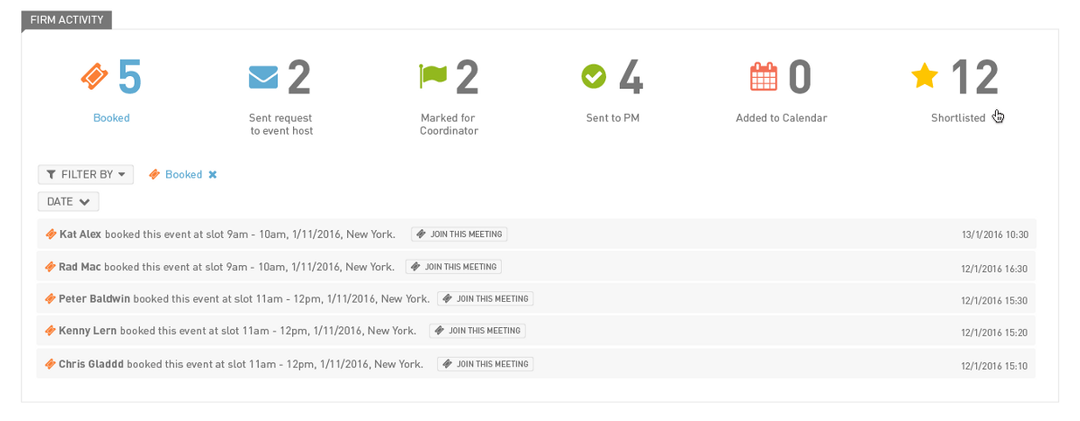 Case for shortlisted events, due to server side limitations, these items are shown not in chronological order.
Case for shortlisted events, due to server side limitations, these items are shown not in chronological order.